New in Class Management: Assignment Subscriptions Posted by gail on Jun 7, 2018 in For Instructors, New in Class Management
Instructors, you can now make automatic assignments based on CL-150 Cohorts or another class using Assignment Subscriptions.
The CL-150 Platform’s new Assignment Subscriptions capability allows you to set up subscriptions in which one class receives the same assignments as another, either automatically or after instructor review. And the same is true if you want your class to be regularly assigned the weekly Lessons from a CL-150 Cohorts lesson stream.
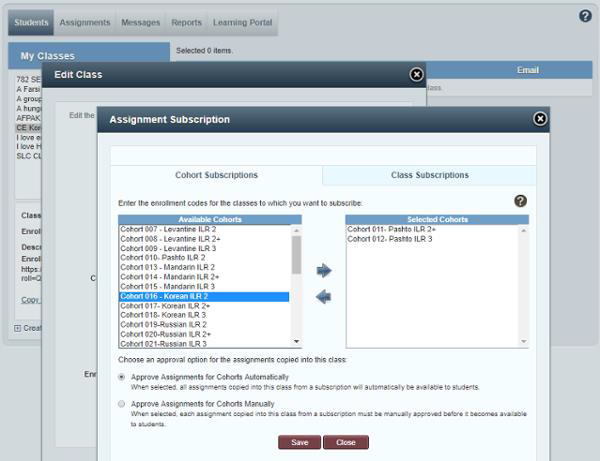
To subscribe your current class to assignments from a CL-150 Cohort or another class:
- Go to your class (or create a new class) in the MANAGE CLASSES section of the CL-150 Portal.
- Select “Edit Classes”
- Select “Subscribe to Assignments from another Class or Cohort”
- Select “Add/Change Subscriptions”
To add Cohort assignments into the current class select “Cohort Subscriptions” and choose one or more Cohorts from the list to add to your class.
To add assignments from other classes to your current class select “Class Subscriptions” and enter the Class Enrollment Code of the class to add its assignments to your class.
Choose an approval option for the assignments copied into the current class:
When you choose to Approve Assignments from Cohorts Automaticallythe assignments from these subscriptions are copied into the current class and made available to students in their Learning Portal on an ongoing basis, with no further instructor action needed.
When you choose to Approve Assignments from Cohorts Manually as the class instructor you must manually approve each assignment before it becomes available to students. With the manual option, new assignments that are added to the Cohort you subscribed to will appear only in the Admin Portal and the Instructor Portal, not the Learning Portal, until you approve them.
When you have finished managing your Assignment Subscriptions, click Save. That’s it!
For more information watch our 2-minute video about Assignment Subscriptions on the CL-150.
For more information about the CL-150 Platform, please visit transparent.com/government


