CL-150 Lesson Authoring Tips: Creative Uses of Slide Show Posted by meaghan on Sep 19, 2019 in For Instructors, Lesson Authoring Tips
As the CL-150’s Lesson Authoring tool continues to evolve, the more possibilities you have when creating your language lessons. To help you make the most of those possibilities, we’re tapping the collective expertise and creativity of the CL-150 instructor community in a series of Lesson Authoring tips.
With more than 25 learning activities (and growing), there’s a lot to talk about. Let’s start where most lessons start: the Slide Show activity.
Slide Show
The Slide Show activity presents a series of slides with images, text, and audio for the students to study. How you use those slides is limited only by your own imagination. So, let’s jog that imagination.
We won’t get into the logistical details here, but if you need a technical tutorial on configuring Slide Show, you’ll want to watch this video.
How are instructors using Slide Show?
Introduce the Topic
When used at the beginning of a lesson, Slide Show is a blank canvas on which you can introduce cultural, historical, or biographical context that sets the stage for the lesson text.
If you cover current events and politics in your lessons, consider using slides to set up the historical context. In the lesson below, the lesson author explains the tumultuous past between the U.S. and Russia, from the Cold War to Vladimir Putin. This context is critical for understanding the lesson text, a news article that discusses the U.S. accusing Russia of violating the Intermediate-Range Nuclear Forces Treaty.
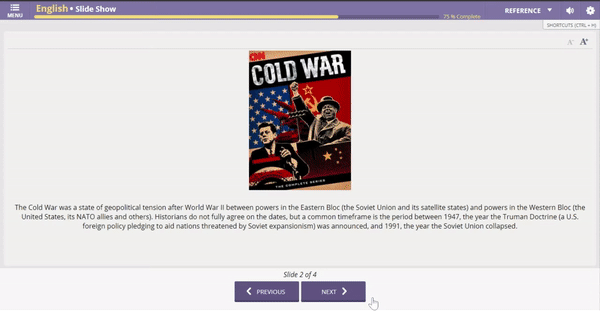
Enrich the Lesson with Multimedia
Slide Show isn’t just an introductory activity. Slides can be used to enrich a lesson with supplemental information or multimedia.
Embed Audio
If your lesson is covering cultural differences, consider using slides to present those differences for observation and comparison. One lesson author embedded authentic audio clips from Spanish speakers to demonstrate how accent changes by region. Below the clips, the lesson author prompts learners to listen for some of the distinct pronunciation differences and asks questions about what learners are hearing. This gets students thinking on their own, but could also be a starting point for in-class discussion!
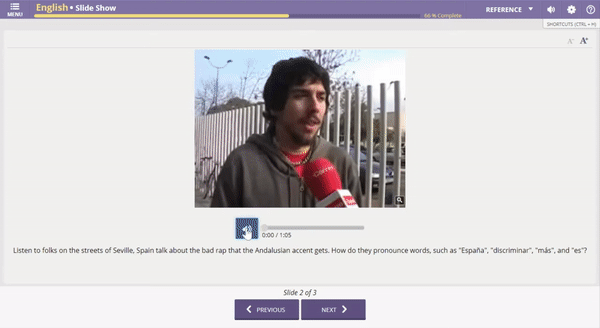
Link to Videos
Likewise, you can include video links in slides to supplement the lesson text. Covering current events? Link out to actual news coverage posted on YouTube, like the lesson below. Discussing pop culture? Link out to a music video or movie trailer. Discussing regional geography? Link to a popular map game.
If it’s on the internet and available for re-use, you can link to it from your lesson!
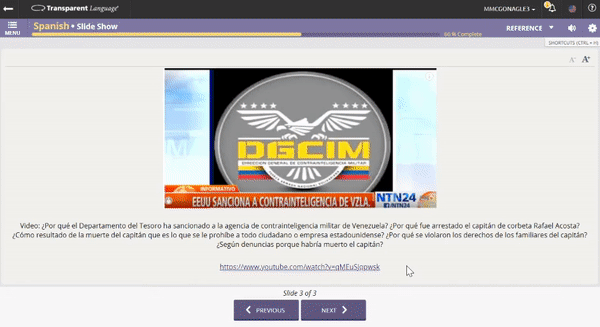
Teach Grammar
Slide Show isn’t only for use in a vacuum to provide contextual background or supplemental information. Slides can be used to introduce grammar concepts—which becomes particularly powerful when used in combination with an interactive activity.
You can use slides to explain patterns like adjective agreement or verb conjugations. That, on its own, is helpful, but when followed by an activity like Table or Unscramble, provides learners the opportunity to engage and demonstrate comprehension.
In the lesson below, Slide Show explains adjective agreement through a series of charts and captions. This activity is followed immediately by Table, where learners are expected to fill in the blanks to match adjectives with the appropriate nouns based on agreement.
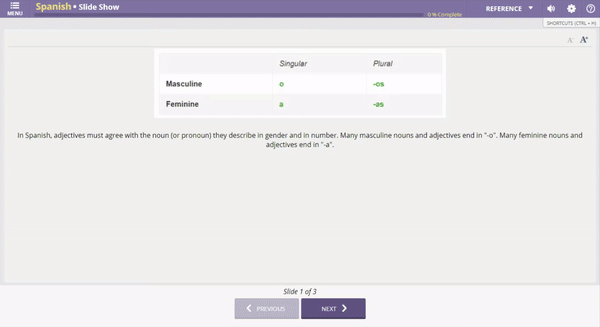
Use Slide Show to Deliver PowerPoint Slides
Already have a slide deck you want to use in your lesson? You can’t upload a PowerPoint in the Slide Show activity, but there is an easy workaround: in PowerPoint, save your slides as .jpg files, then simply upload the images into Slide Show slides!
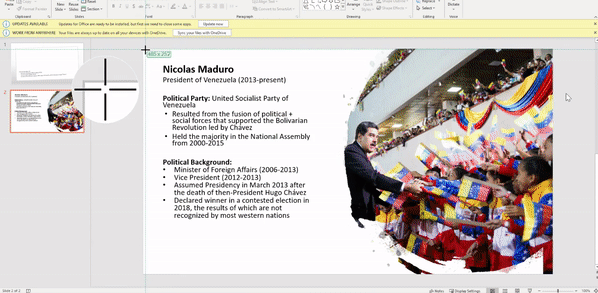
Now we want to hear from you.
How have you used Slide Show in your lessons? Did we miss something obvious (or not so obvious) that could benefit other instructors and mentors? Let us know in the comments below.
Need a refresher on other Lesson Authoring capabilities? Take a look at the Lesson Authoring help videos.


