How to leverage activity-level data in the Learner Activity Report Posted by meaghan on Sep 25, 2020 in For Instructors, For Program Managers, New in Admin Reporting, New in Class Reporting
Don’t wait for the big test to see how a student or sustainer is doing—know before they go.
The CL-150 Platform automatically captures learner data including assessment scores and time spent completing assignments. Program managers and instructors can use these data points to identify and mitigate “at risk” students or sustainers, ensuring everyone is on track towards their proficiency goals.
Now you can see exactly how they’re spending that time with the updated Learner Activity Report.
Gather usage data on specific learning activities.
Reports like the Class Activity Report (for instructors) and the Program Manager Report (for CLPMs and admins) provide a high-level overview of a group of learners—a certain learner spent 87 minutes on this lesson and scored a 91% on the assessment, for example.
But what did that 87 minutes actually entail? The Learner Activity Report now has your answers. The report provides a deep dive on a single learner, including time spent in each learning activity of each of their assignments (including Cohort lessons).
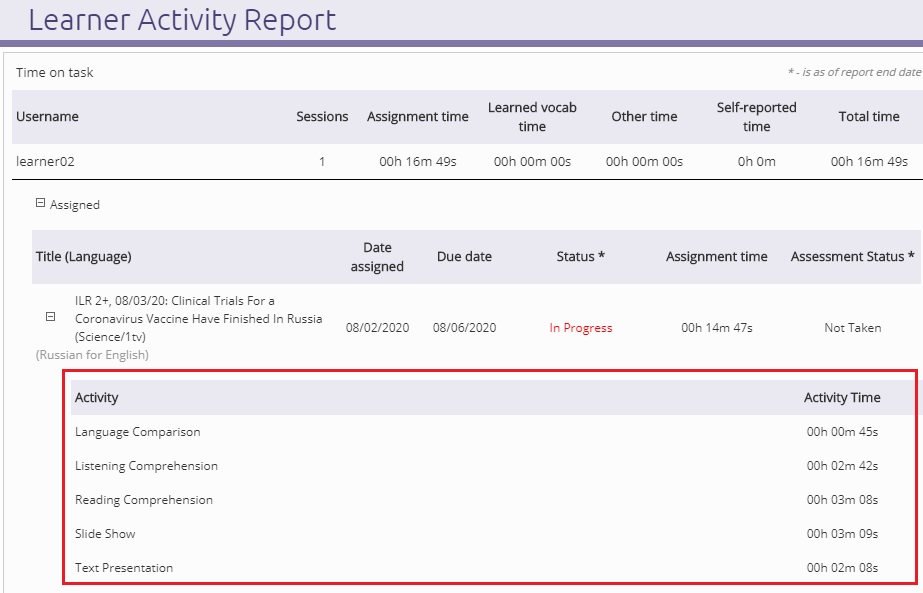
Instructors can use the new activity level data to provide individualized instruction to at-risk students.
Instructors can leverage this data and make better use of assignments, synchronously and asynchronously:
- Identify activities to cover in class. If you notice most of your students spend a long time on a specific activity, consider going over it live in class to ensure everyone understood it.
- Tailor assignments to specific needs. Don’t want students to complete an entire lesson? Recommend specific activities (such as the vocabulary or listening activities) and use the Learner Activity Report to confirm students are actually completing those activities.
- Compare learners’ activity. With the Learner Activity Report, you can also now compare students within your class to see who is spending longer than average on a given activity. This might indicate the learner struggled with it, and it’s worth checking in with them personally.
Program Managers can use the new activity level data to provide targeted intervention to at-risk sustainers.
- Make informed recommendations. Time spent is not always time spent most wisely! Let’s say one of your linguists recently scored an ILR L2/R3 but still spends significantly more time on reading activities than listening activities. With the expanded Learner Activity Report, you can now see and address that, recommending they spend more time on activities like Listening Comprehension, Transcribe It, etc.
- Inform your mentors. If your sustainers have access to mentors, providing these reports can help mentors identify activities to cover during sessions. If a sustainer spends a lot of time on a grammar table activity, the mentor may want to work on the table with the learner to ensure they’ve understood it.
We know CLPMs and instructors are creative problem solvers, so you will likely find many more ways to use this new data. What other data points could we include in reports to help you stay informed, provide better instruction/support, and improve outcomes? We’d love to hear from you: usg@transparent.com.
Learn how to run a Learner Activity Report (and find the new activity-level data) in this 2-minute video.
Need help with other CL-150 program manager features? Attend a new user orientation or visit the CL-150 Training Kit to explore on-demand help materials.


