Exempt Your Linguists from Their Goals (Temporarily!) Posted by meaghan on Aug 6, 2024 in For Learners, For Program Managers
You’ve probably heard some interesting excuses from linguists who didn’t meet their weekly or monthly learning goal.
But there are some good reasons too! On TDY. Attending a SLTE. Out for parental leave.
Until now, those very good reasons looked very bad in your reports. Even if you changed a linguist’s goal to “No Goal” during those legitimate absences. Retroactively in reports, it looked like they just didn’t meet their goal. No bueno.
Now you can set goal exemptions!
Exemptions will make sure your data is accurate in real time and long-term reports.
Track exemptions in real time
You can set up goal exemptions in your Reporting Groups:
- In the Users tab, find the linguist who should be exempt.
- In the Actions column, click the three dots icon to open a menu of actions.
- Select “Set Goal Exemption”.
- Set the dates during which they should be exempt and click Save.
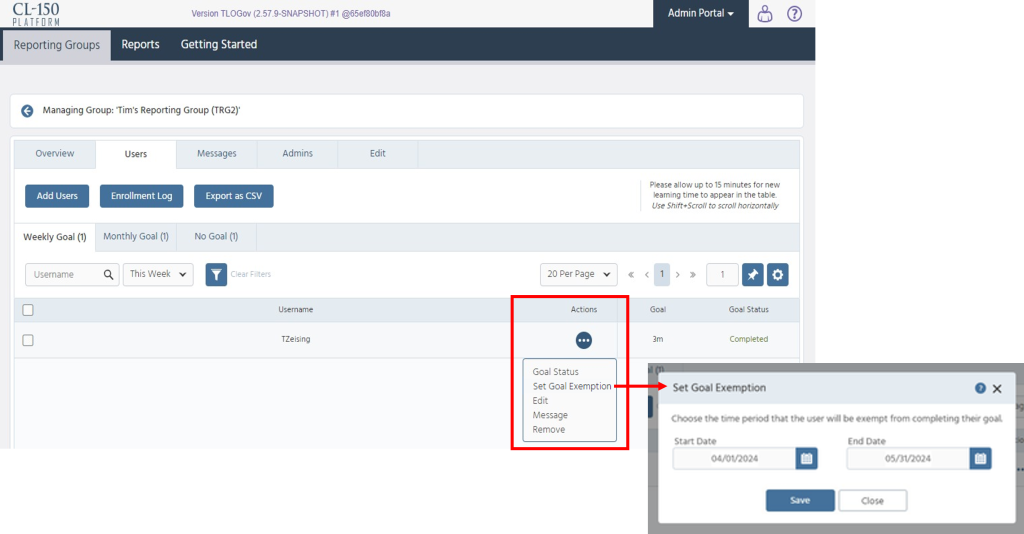
A couple important things to know when setting dates:
⚠️ Exemptions must align to a weekly or monthly reporting period, so they must begin on a Sunday and end on a Saturday.)
⚠️ You can cancel or reschedule an exemption before it starts, but it cannot be cancelled once it’s in effect.
During the date range you selected, that linguist will appear exempt throughout the admin portal. You’ll see an “Exempt” wedge in your pie charts, so those linguists are accounted for but don’t interfere with your data about goal compliance.
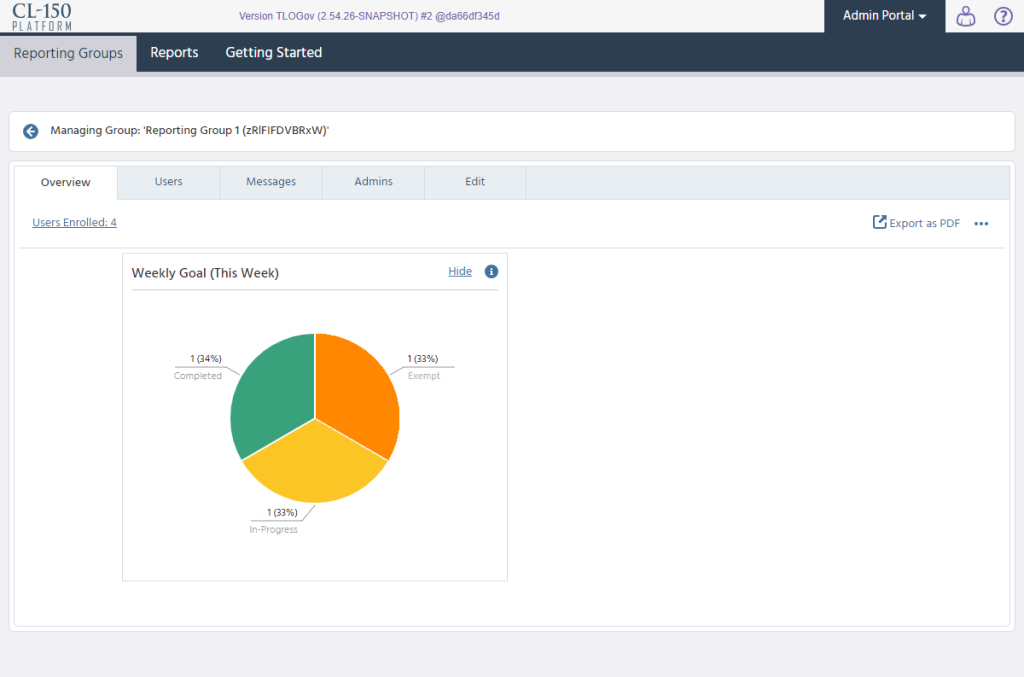
The exemption will expire automatically at the end of the selected date range.
See exemptions in reports
Exemptions carry over into the Goal Compliance Report, so linguists are properly categorized retroactively when running longer term reports.
In the Goal Compliance Report, you’ll see two crucial updates:
- A new column titled “Exempt”: It’s now immediately obvious who is exempt, rather than distorting your numbers by lumping them in to “Not Completed.”
- Exemption status: In the user-by-user section at the bottom of the report, you’ll also see “Exempt” as a possible status in the weekly breakdowns, rather than “Not Completed”. Now you’ll never go chasing down a linguist who isn’t compliant only to find they’re on TDY.
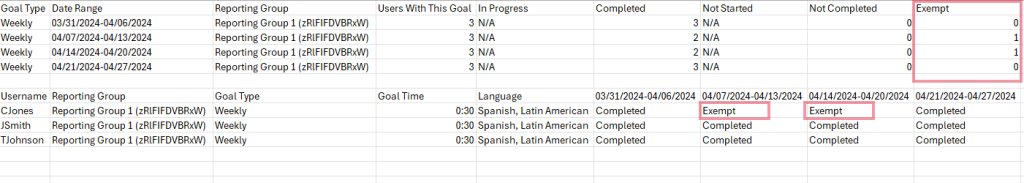
Communicate exemptions to your linguists
Of course, exemptions are also communicated to your linguists!
Exempt linguists will see a notice in the Goals panel on the learner dashboard.
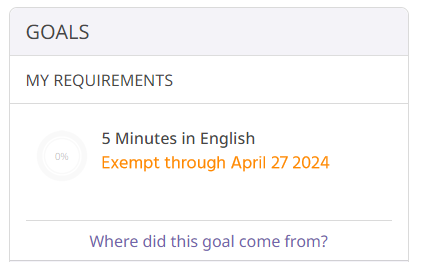
Got linguists out and about? Log in now to set your first exemption and make your reporting as accurate as possible.


