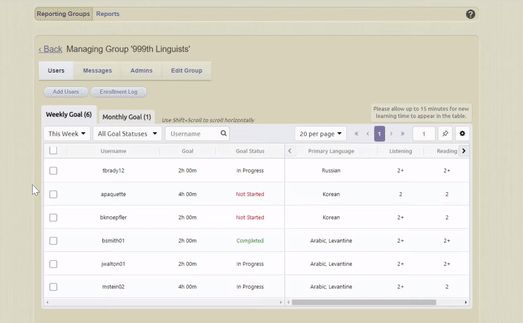CL-150 Platform Reporting Groups just got a lot better Posted by meaghan on Feb 20, 2020 in For Program Managers, New in Admin Reporting
You can now use CL-150 Platform Reporting Groups to monitor learning activity in real time, track proficiency scores over time, send messages, and more!
What are Reporting Groups?
As the name suggests, Reporting Groups help you run reports on specific groups of sustainers. But we know that language program managers need to proactively manage their sustainers—and they need more visibility to do so effectively. Now, Reporting Groups provide enhanced program management features including goal setting, real-time activity tracking, and messaging.
Implement Training Plans
You can now use your Reporting Groups to set up training plans for your sustainers.
The new Reporting Group dashboard includes an interactive table where you can manage and monitor your sustainers. The table allows you to track familiar data (such as proficiency scores and test dates) but it also includes something new: goal setting.
You can assign your sustainers a weekly or monthly sustainment goal, like what you might define in an ILTP (Individual Language Training Plan), such as two hours of sustainment time per week, or eight hours per month.
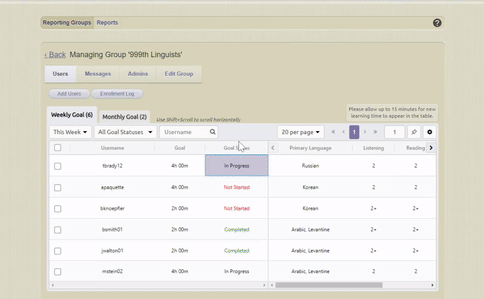
To set a goal, simply click on the username and enter their goal, such as 02:00 hours per week. Goals can be set for individuals or multiple users at once. Sustainers will be automatically organized into tabs for weekly goals and monthly goals, so you can easily track who is doing what.
In the learning portal, your sustainers will see their goals right up front, in the new My Goals panel, so they can track their own progress as easily as you can.
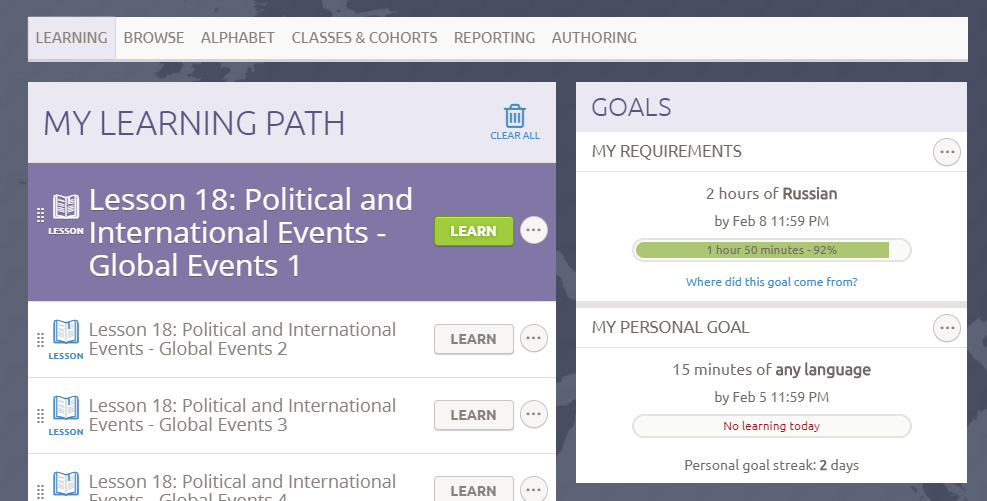
Optimize Visibility
You can now use Reporting Groups to monitor your sustainers’ activity in real time before running a report.
As you populate the Reporting Group table and set goals, you’ll be able to see your sustainers’ progress towards those goals in the “Goal Status” column. You’ll see whether they’ve completed their goal for the current period, and you can click in the status column to see a breakdown of their learning time and self-reported time.
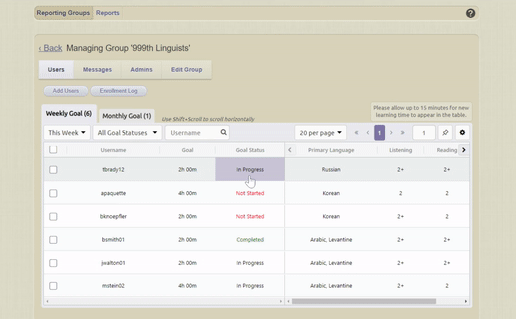
This new view gives you immediate access to your sustainers’ progress in the current week or month. You can still run a Program Manager Report for any specified time frame and download it for integrating into your organization’s database.
Communicate Seamlessly
You can now use Reporting Groups to send messages to your sustainers.
Want to send reminders, recommend lessons, or check in with stragglers? You can now send messages directly from the Reporting Group dashboard. Messages can be sent to individuals, to smaller groups, or to your entire Reporting Group. Your sustainers will receive these messages as in-app alerts and as an email if they’re opted in. (Note that your sustainers cannot message you back.)
Need help with these new features?
Walk through the entire Admin portal in this tutorial video, which covers Reporting Group creation and management, activity tracking, messaging, parent groups, running reports, and more.
What’s next for program management features?
Well, that’s up to you! These new capabilities are based on feedback from program managers and administrators who use the CL-150 Platform to manage their language programs.
We’re already thinking about the next set of expanded features for program managers, including:
- Importing your entire roster of sustainers with proficiency scores and test dates for faster group set up.
- Approving or rejecting self-reported time to ensure all journal entries are valid.
- Writing notes on a sustainer’s record to store additional information not captured elsewhere, such as justifications for failing to meet a goal in any given period (TDYs, sick leave, etc.).
But we want to know what you need! As you explore the new Reporting Groups dashboard, let us know what you love, what could be better, and what you’d like to see next: usg@transparent.com.