New in LessonGin: Help Overlays, Assessment Activity, and More Posted by gail on Oct 4, 2017 in For Instructors, New in Lesson Authoring
We regularly update LessonGin with new activities and capabilities. Here’s what’s new lately.
Since the launch of LessonGin, the CL-150’s technology for rapidly developing multi-activity language lessons, creative language instructors across the community have been using it to address an ever-widening variety of languages, levels, domains and requirements. With LessonGin, once an instructor has found the right authentic content, they can quickly build a compelling, multi-activity lesson that works on almost all common smartphones, tablets and laptops. Lesson learning time is automatically tracked and reported. Lesson vocabulary and lexical phrases are collected and added to each learner’s personal lexical repository and automatically refreshed indefinitely. Even faster than making a LessonGin lesson yourself is grabbing and assigning a lesson from one of our CL-150 Cohorts or a lesson made by another CL-150 community instructor.
It’s not easy for us to keep up with all those instructors finding new uses for LessonGin, but we are continually making improvements to enhance the LessonGin experience for learners, instructors and administrators. Like what, you ask? Here’s a sample of some new features that make LessonGin more powerful, and make authoring lessons faster and smoother:
New in Text Details
- New context-integrated Help Overlays make it easier for new learners to use the LessonGin system without having to navigate a separate help file.
- New intuitive click-and-drag interface for lesson creators.
- Improved text-to-speech support.
- New keyboard switching and toggling makes it easier to cycle between virtual digital keyboards of multiple languages, and easier for users unfamiliar with target-language keyboard layouts to enter text and learn keyboards.
- Lesson and activity text can now be easily converted to functional hyperlinks, allowing users to pursue additional information online.
- New option for learners to preview lesson objectives, allowing them to prepare themselves better for a lesson’s contents.
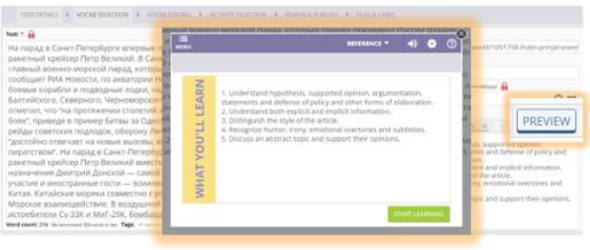
New in Vocab Selection and Editing
- Selected vocabulary can be sorted alphabetically or in order of appearance.
- New auto-trim feature automatically eliminates the silences before and after each user recording.
New in Activity Selection
- New Activity: The Preview It activity introduces learners to the key terms of the lesson and begins the familiarization process.
- New Activity: The Produce & Write It Assessment activity has learners look at the native language term in a lesson and then type it in the learning language. An overall score is provided at the end. The Produce & Write It Assessment provides an opportunity for learners and their instructors to see how well they learned the vocabulary.
- Formatting support in the Slide Show activity descriptions makes it easy for instructors to highlight specific information.
New in ‘My Lessons’
- Simultaneously expand all your lesson categories in My Lessons.
- Lesson creators can delete multiple lessons at once.
- Search/filter feature in My Lessons for quick navigation of the instructor’s materials.
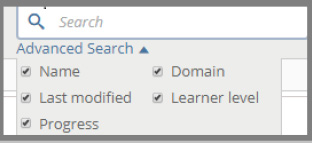
Questions about LessonGin? Contact us at usg@transparent.com


