New in Mobile: Do almost everything in the CL-150 on Mobile Posted by gail on May 25, 2017 in For Learners, For Program Managers, New in Mobile
You can now enjoy the full CL-150 learning experience through the web browser on your Android or iOS device.
Accessing CL-150 on Smart Phones
Use your device’s browser to go to the CL-150 Learning Application the same way you would on a computer, and you can access:
- Your Learning Path
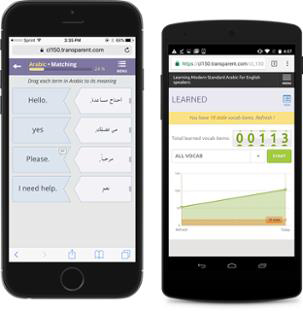
- Your Learned Vocab
- All Learning Material
- All Learning Activities
- Alphabet Explorer & Alphabet Learner
- Your Classes & Groups
- The New Self-Reporting feature
- All Practice Activities
CL-150 for iPad App Improved with Added Features
The CL-150 for iPad app has always had access to all of the same languages, courses and lessons as the CL-150 website, plus you can use the app when disconnected from the internet. Now you can do even more with the CL-150 for iPad App:
- Learn Letters with Alphabet Explorer & Alphabet Learner
- Use Additional Refresh Modes
- Archive Vocab Items in Refresh Mode
- Explore Grammar & References
- Access all Learning Activities
Next we are working to bring Push Notifications and Self-Reporting to the CL-150 for iPad App.
New: Daily Refreshers in the CL-150 Android & iOS Apps
Now you can receive our Daily Refresher reminders as push notifications on your phone when you turn on this feature in the CL-150 Android or iOS app. With Daily Refreshers, you’ll see your most stale vocab item in a push notification every day. All you have to do is select the notification for a quick and easy refresh!

Future plans are underway to bring notifications of new class messages, new class assignments, newly posted content and more to your mobile device.
Please note the CL-150’s Authoring, Instructor, and Administrative capabilities are not tailored to mobile devices, and remain centralized on the CL-150 Portal.
Asked & Answered
Question: I am using the CL-150 Mobile app, why should I switch to the CL-150 Mobile Web?
Answer: It’s not about switching, think of it as more about options based on time and place. Let’s say you’ve only got 5 or 10 minutes available to learn, use the CL-150 Mobile app to practice your vocab and you’ll accrue learning time for the lesson. If you have more time available but no access to an iPad, tablet or computer, then you can switch to the CL-150 Mobile Web version which is optimized for smartphones.
If you have a question for Asked & Answered please send it to the CL-150 Team at usg@transparent.com


