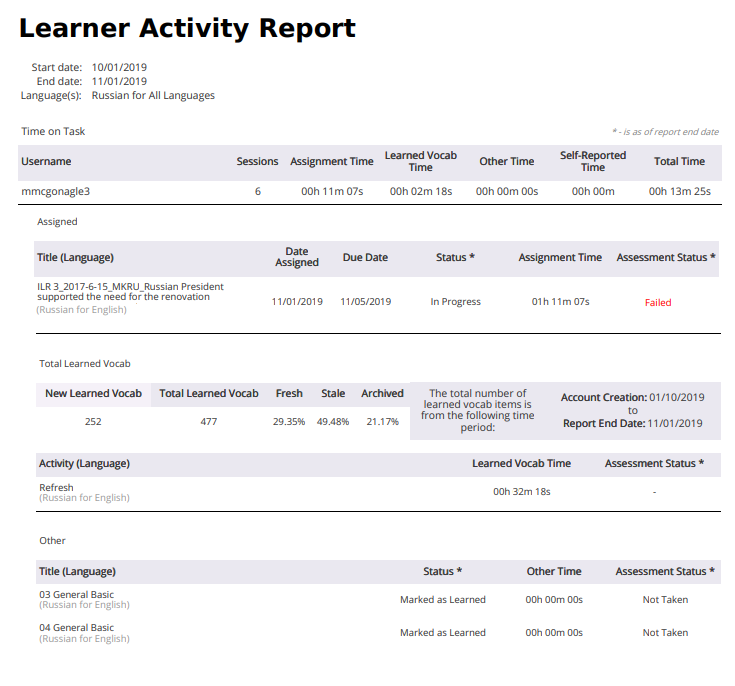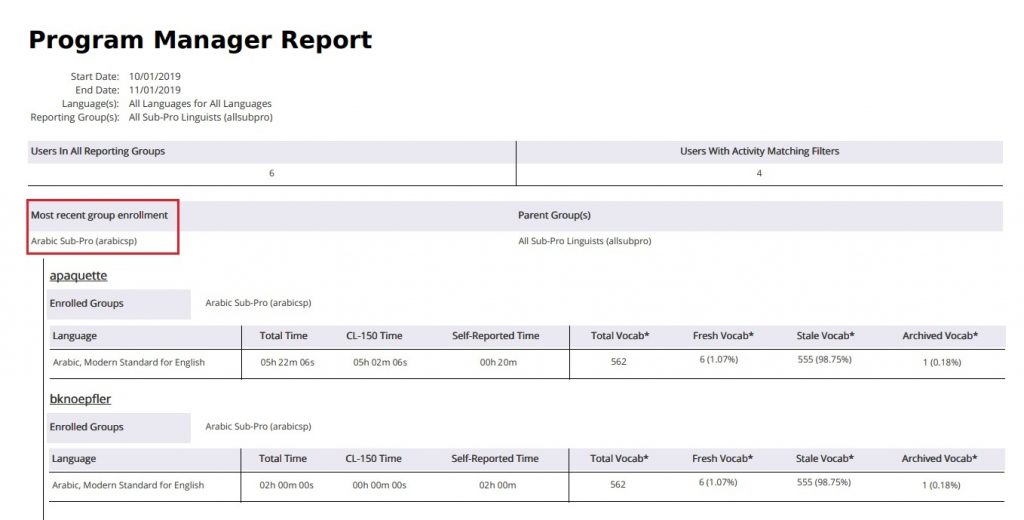New in CL-150 Reporting: Learner Activity Report and Program Manager Report Updates Posted by meaghan on Nov 18, 2019 in For Program Managers, New in Admin Reporting
In a continuing effort to help you better compile and organize your data with the Reporting capabilities in the CL-150 Platform, we have added the Learner Activity Report and updated the Program Manager Report.
New: Learner Activity Report
Who’s it for?
The Learner Activity Report is for program managers/admins who want in-depth information on a specific learner.
For example, a CLPM might run a Program Manager Report on all their sub-proficient linguists and notice that one linguist is well below the required sustainment hours. Running a Learner Activity Report on that specific user will then provide even more details—are they completing their weekly assignment(s), are they refreshing their vocab, etc.
What’s new?
Well, the entire report! Admins can now run the Learner Activity Report on any individual user in any of their Reporting Groups to get a detailed summary of their activity during a given time frame. This includes how many times they’ve logged in, how they’re spending their time when they log in, how they’re doing on assignments and assessments, and more.
Upgraded: Program Manager Report
Who’s it for?
The Program Manager Report is intended for program managers/admins who need to track the learning time of members of a given Reporting Group.
For example, a CLPM might create a Reporting Group of all sub-proficient linguists in their unit. He or she can choose to receive a weekly Program Manager Report to monitor those linguists’ activity (including learning time in the CL-150 and self-reported time of learning done outside the CL-150) and ensure they are meeting weekly requirements.
What’s new?
When an admin runs the Program Manager Report on a Parent Group, users in the report will now be organized by Reporting Group. The updated Program Manager Report will organize the users by their most recently joined Reporting Group, allowing admins to easily monitor multiple Reporting Groups in the same report.
For example, the Program Manager Report below was run on the Parent Group ‘All Sub-Pro’, which includes three Reporting Groups (Arabic Sub-Pro, Korean Sub-Pro, and Spanish Sub-Pro). The report is now organized by Reporting Group, making it easier for admins to identify users, such as these two users in the ‘Arabic Sub-Pro’ Reporting Group.
Supporting your language program with CL-150 Reporting
Our team is dedicated to expanding and improving CL-150 Platform reporting capabilities to fully support program managers, instructors, and admins tasked with running USG language programs. We’ve seen first-hand how critical reliable reporting is to program success.
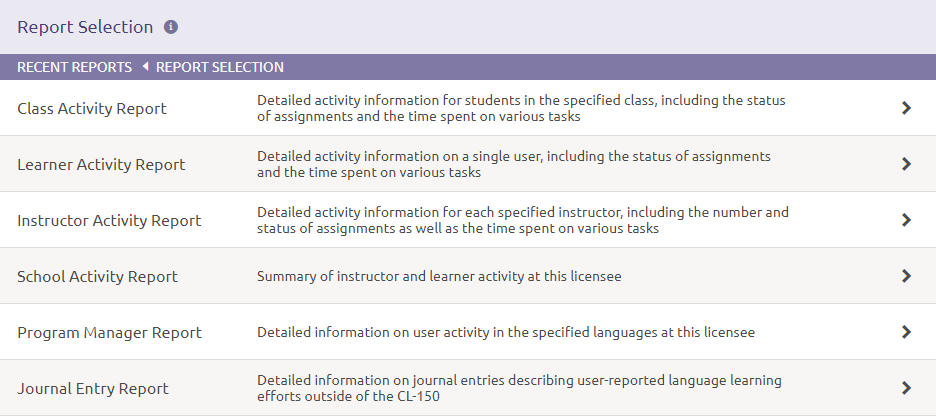
Need a refresher on CL-150 Platform reporting capabilities? Explore the help videos in the CL-150 Training Kit to learn how to set up a Reporting Group, schedule a recurring report, and more.
Have questions? If you have feedback about CL-150 reports, self-reporting, or other admin tools, we want to hear from you! Send your questions and suggestions to usg@transparent.com.