Learn offline in the CL-150 app Posted by meaghan on Mar 28, 2023 in For Learners, New in Mobile
You can now download lessons for offline learning in the CL-150 app.
The more often you engage with your language, the more you’ll learn and retain. That’s why we’re making it easier to sustain anytime, anywhere—even when you don’t have internet access!
To download a lesson on your learning path:
- Click the 3 dots icon next to the lesson name and then select “Download for Offline” link.
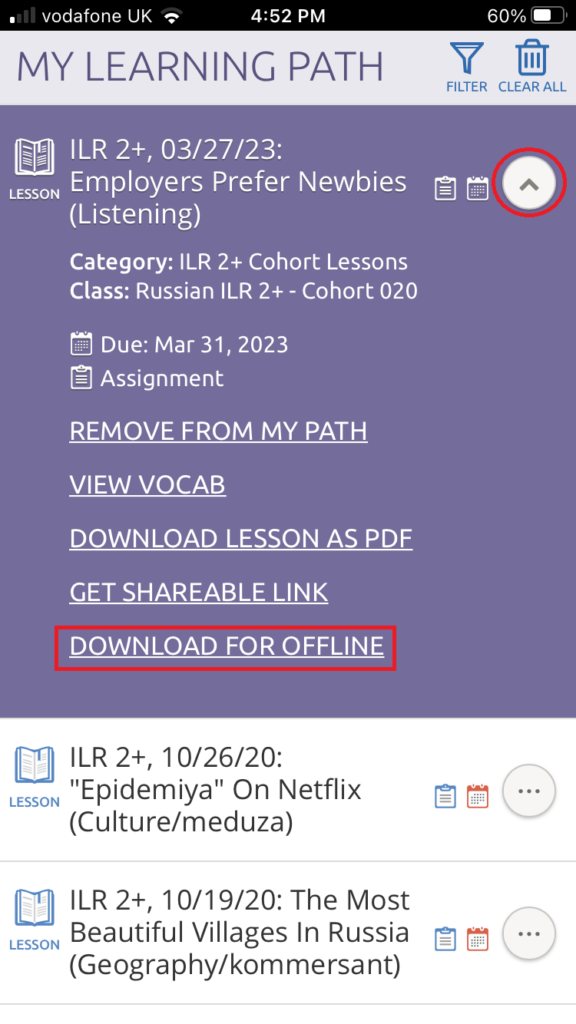
To download a lesson that is not on your learning path:
- Open the Browse tab and select a category, course, or lesson.
- Open the menu using the three dots icon and click the “Download for Offline” button. (Remember: You’ll need to be connected to the internet while downloading.)
Next time you open the app offline, you’ll notice new icons on your Learning Path. Any lesson with a blue phone icon is now available for offline learning.
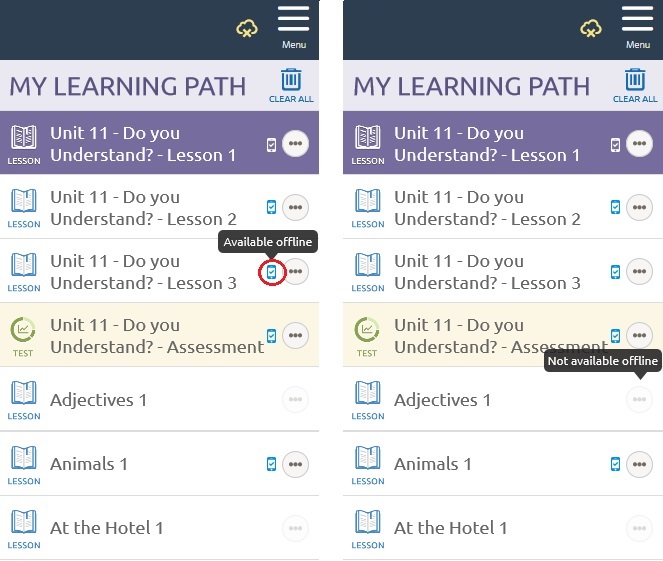
You can also easily filter for only your downloaded lessons (including those not on your Learning Path) in the Browse tab. Toggle on the “Downloaded” tab to see only lessons available offline.
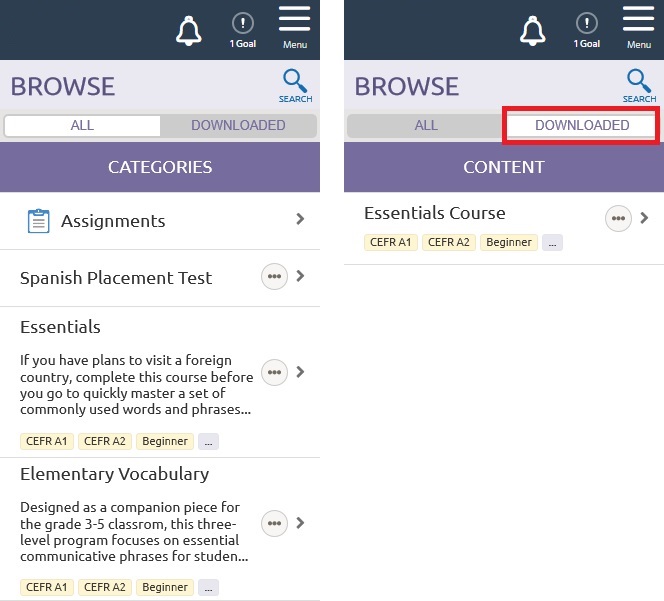
All offline progress will sync next time you log in while online. Your learning progress and Learned Vocab will carry over and all offline learning data will be available in admin reports.
Ready to start learning or sustaining from anywhere? Download the CL-150 app in the Apple app store and Google Play store.
P.S. Need help setting up the mobile app or downloading lessons? Get help in the CL-150 Training Kit.


