Yesterday Erin took you through the signs and symbols that you will find on your computer keyboard. She even explained the name for each symbol. Another element she mentioned is that there are different keyboards for different countries.
If you have ever sat down at a computer whilst in the United Kingdom and tried to type an email, you probably ran into a few frustrations. That’s because the UK keyboard, while very similar to the American one, has a few differences.
The United Kingdom and Ireland use a keyboard layout based on the 48-key version defined in British Standard BS 4822. I’ve included the American keyboard and the UK keyboard below, so you can take a look at the differences. To be honest, the differences are so few and minor that identifying them might feel a bit like some of those “spot 5 differences” images you may have completed as a kid.
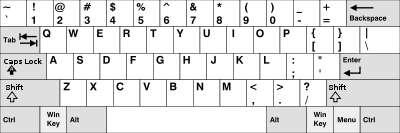
United States Keyboard
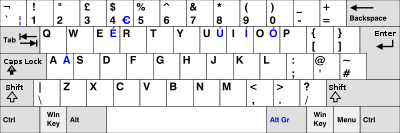
United Kingdom Keyboard
I’ve included a list of the main differences below for you but one of the first differences you might have seen is that the UK enter key is a little bit bigger. You might have also noticed that some of our symbols are in different places. The one people notice the most are the “@” symbol, which is to the left of the enter key. While the quotation mark makes it way over to above the number 2.
The pound symbol, which we actually call a hash rather than pound, is also moved closer to the enter key giving us a space for the currency symbol of the British Pound.
Main differences between a US and UK keyboard:
- an AltGr key is added to the right of the space bar
- the # symbol is replaced by the £ symbol and a 102nd key is added next to the Enter key to accommodate the displaced #
- @ and ” are swapped
- the ~ is moved to the # key, and is replaced by a ¬ symbol on the backquote (`) key
- the \ key is moved to the left of the Z key
- the Enter key spans two rows, and is narrower to accommodate the # key
- on laptop computers, the | and \ key is often placed next to the space bar




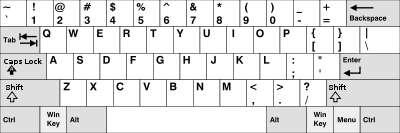
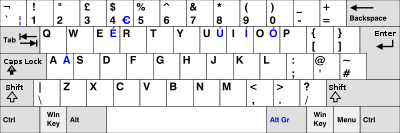

Comments:
paradiso:
its help full for me thanks
James Beattie:
I used to have an american keyboard,now have UK one. The keyboards are different but the computer does not seem to know this ;for example, to write @ in my address above I used Shift 2,but, to write @ in other places I have to use Shift apostrophe.
I am told I need to change the setting on my computer.WHY? HOW?
The keyboard does not give out what aUK keyboard says.
In other circumstances it is OK
Dave Raybould:
Hi
I have an HP DV5-2045dx (US Model) which has a US keyboard. I have put some stickers on the keys and set the layout to UK but I do not have a Backslash key? It is normally to the left of the Z as you advised but I do not have it on my keyboard.
Any advice would be welcomed
Dave
kemis kurio:
@James Beattie you can only change the keyboard when the computer is being reprogrammed. It asked which keyboard layout during that process.
Ryan Stewart:
@Kemis kurio
Completely incorrect. You can change the keyboard layout at any time in the control panel under language and input.
Phil:
Love It!! “If you have ever sat down at a computer whilst in the United Kingdom and tried to type an email, you probably ran into a few frustrations”
I’m in the UK so my frustrations are when someone has their keyboard set to US . . . hahaha
I Am A Science Lady:
About a year ago, I did some work with new overseas students at my University. About 75% of them typed ” when they meant @, followed by the visual dance to determine where the pesky @ key had gone. Turns out a lot of places use the US keyboard format, while the UK just has to be different. The absolute worst thing though, is when the previous user has changed the keyboard settings to US, when the physical keyboard is a UK one – and you don’t realise until you have to quote something or write an email…
Tenzin Tsultrim:
My front Slash key isn’t working .my keyboard s US type
Charles Boampong Kodom:
I created my password on a new Lenovo laptop using the UK keyboard and later changed it to the American keyboard. I tried restarting the laptop but it’s denying me access to boot the laptop. Can you please assist me?
sophie:
Hi,
I’m from the UK and always bought notebooks and keyboard with US local qwerty layout.
The enter key on the UK is too large to hit accidentally, and the pipe key is about the UK giant enter key, so I hit the enter key when I want to press the pipe or backspace. Potential disaster when administering servers.
Apple kindly make ordering US keyboard on all there computers.
Many keyboards in the Nederlands use US qwerty or international English keyboards the latter having the giant enter key.