3 Ways to Meet Your Learning Goal Every Week Posted by meaghan on Aug 31, 2023 in For Learners, New in Mobile
Whether it’s a 2-hour weekly requirement from your program manager. Or a 30-minute daily goal you set yourself. These 3 features in the CL-150 app will make it easier to put in quality learning time.
1. Hands-free Autoplay
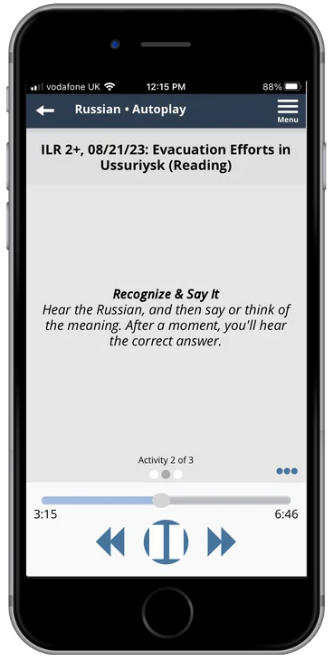 For the days you’re too busy to focus only on language, squeeze in some time with Hands-free Autoplay mode in the CL-150 app.
For the days you’re too busy to focus only on language, squeeze in some time with Hands-free Autoplay mode in the CL-150 app.
Hands-free Autoplay delivers a mix of three listening and speaking activities that challenge you to practice your pronunciation while building your vocabulary. No hands or eyes required.
Open any CL-150 lesson in Autoplay mode to get in some practice while you walk your dog, make dinner. Or do anything else that requires your eyes or hands.
2. Offline lessons
For the times you do have hands and eyes free, but no internet connection, download full-length lessons to learn offline in the CL-150 app.
Downloaded lessons include all of the learning activities, so you get the full experience even if you’re on a plane, commuting on the subway, or on the stationary bike in the corner of the gym with no service.
All offline progress will sync next time you log in while online.
3. Learned Vocab Refresh
For the days you only have a couple minutes to spare, refresh your Learned Vocab.
10 minutes of review per day goes a long way—towards your weekly goals but also to your long-term proficiency.
In fact, studies show that vocab size is the single most significant contributor to language proficiency.
Vocab refresh is available both online and offline so you can review anytime, anywhere.
Don’t have the app yet? Download the CL-150 app in the Google Play Store or the Apple app store.


