3 Ways to Learn a Language with Wikipedia Posted by Jakob Gibbons on Sep 28, 2016 in Archived Posts
What if I told you that the most powerful tool for building your foreign language vocabulary is online, free, and right under your nose?
Wikipedia is massive, free, and supports 294 world languages, and even though it wasn’t made with us in mind, language learners should never be without it.
It’s the first place we go from our smartphones to solve a petty political argument with family members, the site from which we paraphrased the introductions to all our college papers, but for some reason, when it comes to learning a language, it’s like we forget Wikipedia is even there.
That’s why when I saw this post on using Wikipedia for language learning on our Swedish Language and Culture Blog, I knew it had to be shared with learners of all languages.
Wikipedia is the largest reference work on the web, with over 5 million articles in nearly 300 different languages, most of them contextualized with background information, images, histories, and hyperlinks. It’s exactly this multimodal, hypertextual presentation of information that makes for the perfect digital substitute for learning a language naturally in context like we do as babies.
Take advantage of the biggest free resource on the Web, and try out these three approaches to using Wikipedia for language learning.

1) Instead of using a dictionary or translator, look up unfamiliar words and phrases in your target language on Wikipedia.
One of the most common mistakes in learning a new language is to simply type unfamiliar words into Google Translate or even just look up and memorize their definitions. The problem with this approach is when memorization gets in the way of learning: using Google Translate to turn a strange word into a familiar one avoids mentally engaging. Just as bad, it wrongfully ties your understanding of words in your target language to their ‘equivalents’ in your mother tongue.
We all know that some things just don’t translate. Furthermore, learning to think in another language without translating meanings in your head is not only a sign that you’re speeding down the highway to fluency, but it also allows you to have easier and more natural conversations in your target language.
To learn new words in their in-language context, look them up in Wikipedia instead. If you can already read basic texts in your language, the introduction should be full of mostly familiar words explaining the concept in detail, rather than equating it to a similar word in a more familiar language. Doing so will force you to engage and strengthen your mental language muscles, helping you to retain your new knowledge and understand how to apply it within the context of the language you’re learning.
2) Build vocabulary by reading up on familiar topics in a foreign language.
If you’ve already got strong basic vocabulary in your language and can read things like children’s books and instruction manuals, Wikipedia is waiting to explode your vocabulary.
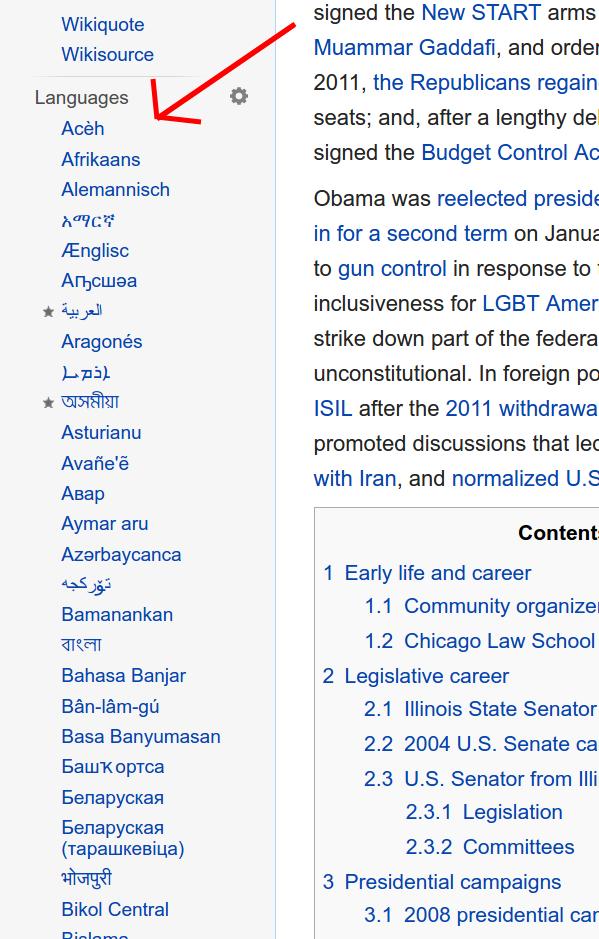 Have you ever noticed the long list of languages on the left-hand menu of every Wikipedia article? Look up something familiar like your home town, your favorite movie, or your professional field and click over to that page in your target language. You already know enough about the subject that the abundance of context clues will help you learn more words in context, rather than looking up and memorizing a dictionary definition.
Have you ever noticed the long list of languages on the left-hand menu of every Wikipedia article? Look up something familiar like your home town, your favorite movie, or your professional field and click over to that page in your target language. You already know enough about the subject that the abundance of context clues will help you learn more words in context, rather than looking up and memorizing a dictionary definition.
Just as in the first approach above, context is key. If you place yourself in a linguistic situation where the context is super familiar, like ordering a coffee at Starbucks, you understand enough of what’s going on to infer the rest. Read up on a familiar topic in your target language and you’ll be surprised how many aha! moments you have as you come across words you’ve never seen before but almost instantly understand.
3) Listen to and learn about the pronunciation of the words you’re learning in your language.
A language does little good if you can’t make yourself understood in it: whether you’re looking up a new word or reading about an old one, your goal is to be able to use it, and that means wrapping your mouth around new and unfamiliar sounds.
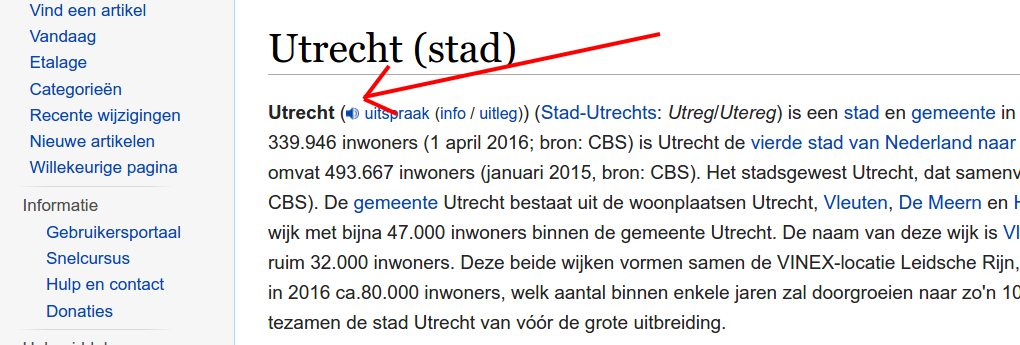
In many Wikipedia articles, the pronunciation of the article title or topic is given in both a phonetic transcription and a sound clip. You can click on the speaker and hear a slow, emphatic pronunciation of the word or phrase you’re reading about, which you can use to check against or improve your own pronunciation.
Even better, to learn to read and pronounce those phonetic transcriptions on pages without sound clips, read up on the International Phonetic Alphabet or IPA on its Wikipedia page. The article is full of sound clips, and while parts may seem complicated, the IPA is a great way to perfect your pronunciation in any language.
Hopefully you already see that wiki-enhanced language learning isn’t limited to these three strategies or even just to Wikipedia. Wikitravel pages are also available in multiple languages, for example, and linguistically-inclined Star Wars lovers will be glad to know that Wookieepedia is also available in a dozen or more different languages.
Wikis are powerful language learning tools when they deal with topics of international interest that people want to read about in multiple languages. Find a wiki you love and try out these three strategies, but don’t stop there–you can also edit existing articles, translate them from another language you know, or even write entirely new articles, all in the name of language learning.

Build vocabulary, practice pronunciation, and more with Transparent Language Online. Available anytime, anywhere, on any device.




Comments:
emanuel maruio:
useful