Make It Easy to Type in a Foreign Language? Challenge Accepted! Posted by Transparent Language on Feb 10, 2014 in For Educators, For Learners, For Libraries, Learning Feature Updates
One of the advantages of using software to learn a foreign language is the ability to interact with the language in many ways. One of those ways is writing, or in this case, typing. When learning a foreign language, learning how to type matters… a lot.
Learning to write and type in a foreign language is a critical communication skill, especially in today’s world of text messaging and email. Being able to “write it down” helps eliminate issues with accents and rough pronunciation and, can help to reduce ambiguity.
More importantly, typing activities integrated into the learning process are as much about training the learner’s memory as they are about building writing skills. Typing activities engage the brain in new ways that reinforce memorization, further embedding them in your short-term and long-term memory.
But, here’s the rub: Typing on a foreign keyboard is really, really hard if you don’t know how.
Have you ever tried to type in Arabic with your computer keyboard? How would you even start? Most computers have a system IME (input method editor) that will let you type in other languages; they might even offer a virtual keyboard, so you can see which keys map to which Arabic letters. However, to use it, the following have to be true:
1. You know some Arabic words.
2. You know how to spell those words.
3. You know where the letters are on a keyboard.
So, if you’re going to type in another language you’ve just started learning, how would you do that? You’d use our Easy Typing feature!
Transparent Language Online offers Easy Typing, a simple but important innovation that lets beginners start writing another language without learning an entire keyboard layout first. All you need is a little familiarization with the alphabet and you’re good to go.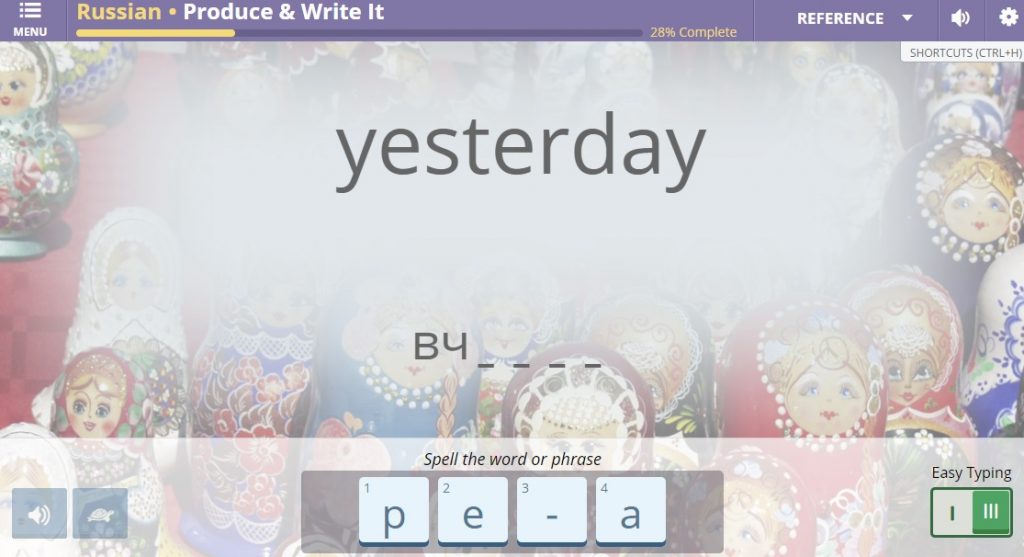
Easy Typing works just like a multiple choice game. When it’s time to type the first letter in a word, the program presents you with up to five choices, only one of which is the correct choice. If you get it right, you get another set of choices for the next letter. As you get closer to finishing the word, the number of choices reduces. This offers several advantages:
● You don’t have to know the keyboard layout.
● You only need enough familiarity with the alphabet to pick each letter out of a small lineup.
● You can click or type, it’s up to you!
But wait, there’s more! We actually offer an additional option for typing script languages! As your skills grow, you can further challenge yourself by typing with our Virtual Keyboard, the more traditional layout you would see on a native language keyboard. You can switch from Easy Typing to the Virtual Keyboard with the click of a button.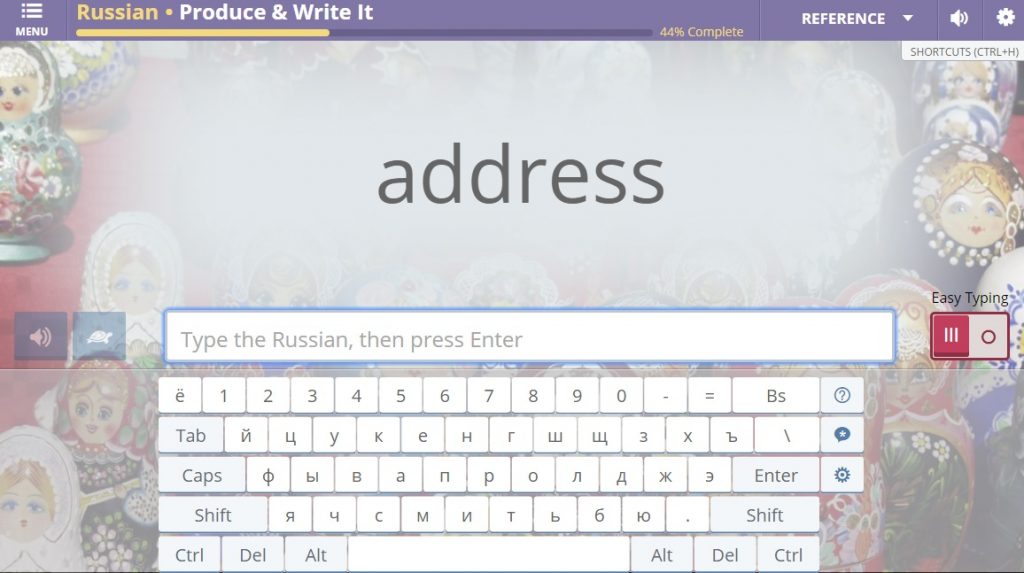
Our goal is to make language-learning as simple and accessible as possible for each learner, and a keyboard layout shouldn’t be the obstacle that keeps you from getting started. Try it out for yourself and put the “easy” in Easy Typing with a free trial of Transparent Language Online.

Build vocabulary, practice pronunciation, and more with Transparent Language Online. Available anytime, anywhere, on any device.




Comments:
Michael Smith:
I need to be able to type the accents and punctuation marks for French and Spanish on my computer. If I open a Word document, I can get these functions. How do I get them on my QWERTY keyboard?
Thanks
Armhan Buladaco:
@Michael Smith How it works?