Maintain Your Language with the Learned Vocab Refresh System Posted by Transparent Language on Oct 14, 2015 in For Learners, For Libraries, Learning + Usage Tips, Learning Feature Updates
The only way to maintain language proficiency is to regularly interact with the language, but how do you do so when you’re not in school or not living among people who speak the language?
Learned Vocab Refresh System
The Learned Vocab refresh system in the CL-150 and Transparent Language Online removes the burden of tracking what you know and when to review it.
Learned Vocab does three things: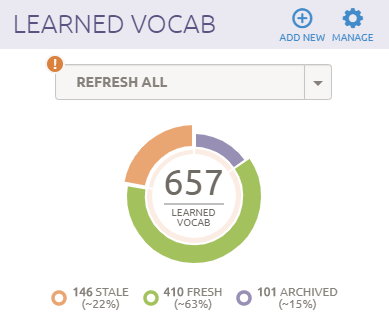
- Remembers which words and phrases you’ve studied
- Keeps track of words’ current status in your memory (fresh, stale, or archived)
- Creates opportunities for you to encounter words and phrases in need of review
Essentially, we keep an accurate copy of your brain and contacts your actual brain when it’s time to review. When used properly, this system is incredibly powerful.
How does it work?
A word or phrase gets copied into your personal Learned Vocab repository when you’ve either studied it in a lesson or moved it there manually. Once in the repository, a learned word or phrase vacillates between two states:
- Stale (it’s time to review)
- Fresh (it’s not yet time to review)
You can put words or phrases you never want to review into a third state, “Archived”. An example of an Archived word might be something like “hello” or “please” which you are in no danger of forgetting.
So how does our software determine what’s Stale and what’s Fresh? How do we know what’s happening in your brain? It turns out applied science has come up with a pretty good solution for both guessing and manipulating somebody’s retention of a learned fact over time: spaced repetition.
Without going in to too much detail, here’s how Learned Vocab works:
- While you study a word or phrase in your lessons, the platform watches how many times you get it right versus wrong.
- When that word or phrase goes into your Learned Vocab repository, we consider it Fresh (because you just learned it).
- However, we designate a time at which that word or phrase will become Stale based on how many right versus wrong answers you gave while studying it.
- When that word or phrase becomes Stale, we alert you that it’s time to “Refresh”.
- Depending on how well you remembered the word or phrase, it becomes Fresh again for some appropriate period of time.
- Repeat steps 4 and 5.
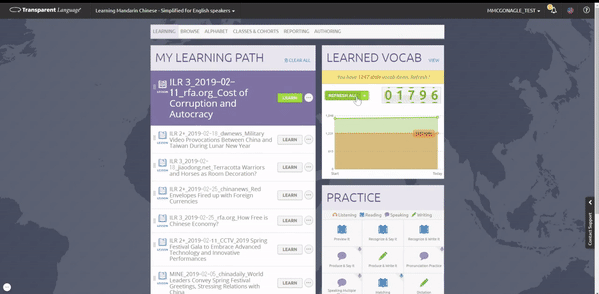
If you remember a word perfectly, it stays fresh for longer. For instance, the first time you learn a word or phrase it might be Fresh for 1 day. Then, after your first refresh, it’s fresh for 3 days. Then 7 days. Then 30 days. And so on. Eventually, we cap the amount of time something can remain Fresh. (If you feel you’ve learned it so well you’ll never forget it, you can mark it as Archived.)
How do I get started?
As you complete lessons in the CL-150 Platform or Transparent Language Online you’ll notice the words and phrases in those lessons are automatically being added to your Learned Vocab (see the chart on your dashboard). You can click the “Manage” link to see everything you’ve learned (or even add words and phrases you’ve learned from other resources).
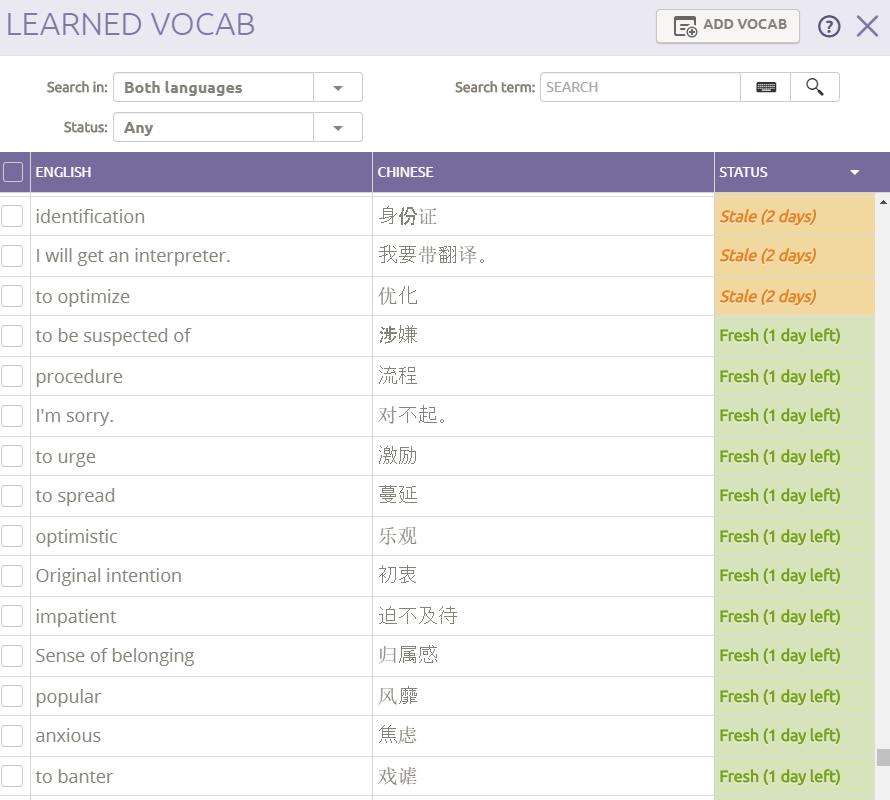
When it’s time for you to review, a button in the panel that say Refresh will turn green, and a yellow banner above it will tell you how many words and phrases have become stale. All you have to do is click that Refresh button. Complete the activity shown and those words and phrases will become Fresh until it’s time to review again. It’s that easy!
Of course, language learning happens everywhere, not just in our platforms. That’s why you can also add your own Learned Vocab.

Build vocabulary, practice pronunciation, and more with Transparent Language Online. Available anytime, anywhere, on any device.




Comments:
erica mae:
i want to learn how to speak mandarin language becouse i need
Transparent Language:
@erica mae Hi Erica! We can help. Are you just beginning? If so, check out the free trial of Transparent Language Online. Our Mandarin courses include hundreds of vocabulary items, native speaker audio with pronunciation practice activities, a grammar reference, and more.
http://www.transparent.com/personal/transparent-language-online.html
Margaret Amundson:
@Transparent Language So what is the cost?
Transparent Language:
@Margaret Amundson Hi Margaret! Do you mean the cost of a subscription to Transparent Language Online? You can learn more and see the prices here: http://www.transparent.com/personal/transparent-language-online.html
Robert F. Betz:
I want to try out “transparent language German”
gary:
@Robert F. Betz Hi Robert! You’re welcome to try us out. We offer a 14 day free trial. Go to http://www.transparent.com/ to learn more! And thanks for your interest.
petronella:
want to learn portouguese and spanish
Transparent Language:
@petronella Hi Petronella! We’d love to help you learn! We offer both Spanish and Portuguese in Transparent Language Online. You can try both for free here: http://www.transparent.com/personal/transparent-language-online.html?utm_expid=75641091-7.Jga9EDSOTu2TqdVnDcxuZg.0
zico:
i want to learn french and Spanish. but i have been learning french for a very long time like six years now and i am not seeing any progress. but started learning Spanish some few months ago and i have seen a remarkable improvement.but i really want to learn all the two languages. please i need your help.
john:
How do I download the rapid rote app?
Transparent Language:
@john Hi John! Do you already have access to the CL-150? The mobile app is not available for the public, but if you have a CL-150 account you can access it by logging in to the CL-150 and clicking “Smartphone Apps” on the left hand menu.