Close Your Rings, Learn a Language Posted by meaghan on Jul 10, 2024 in For Learners, Learning Feature Updates
What are you lookin’ at?
Oh, the new learner portal design in Transparent Language Online!? Us too. ?
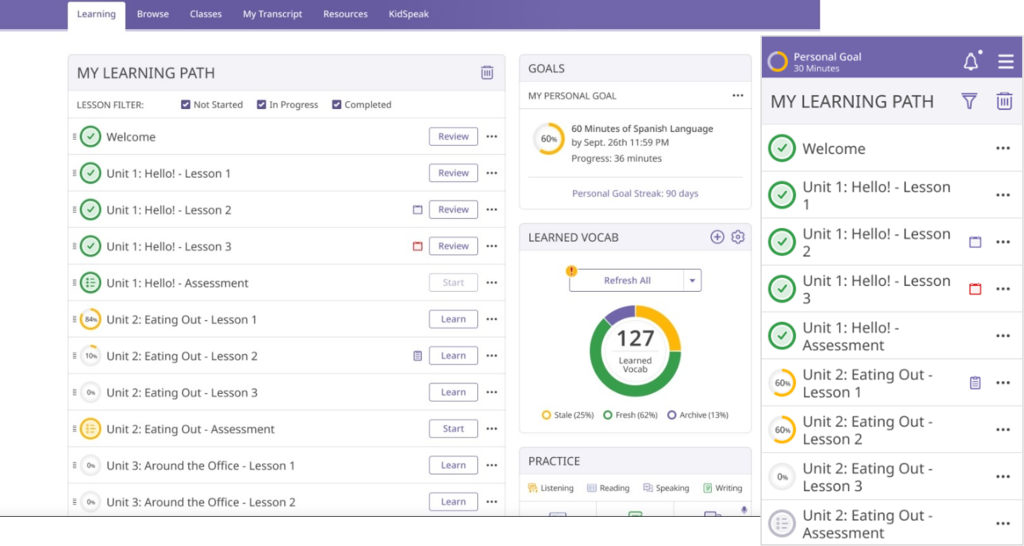
Goodbye cloud background (IYKYK). Hello clean new dashboard.
The new look reduces distractions. So learners can focus on what matters most.
⭕ Completing your next lesson.
⭕ Meeting your daily goal.
⭕ Reviewing regularly.
It’s like closing the fitness rings on your Apple watch, but for language learning. Close your rings, learn a language.
Ring 1: Learn something new
You’ll now see progress rings next to every lesson on your Learning Path. It’s easier to see what you’ve completed. What you’re working on now. And what’s up next.
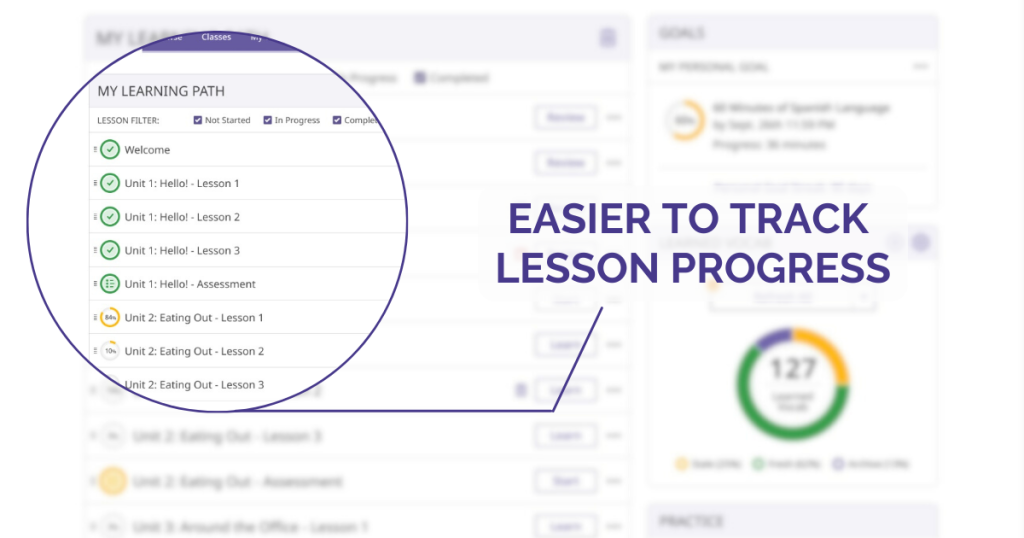
Green = done. Yellow = in progress. Grey = not started. You can use the filters at the top to hide any of those states from your path.
Unit assessments now have their own distinct icon, so you can jump around and test yourself to see if you’re ready to skip a unit.
Ring 2: Practice every day
Progress rings everywhere! Yup, we added one to your daily learning goal so you can see how much time you’ve got left.
Yellow = in progress. Green = +1 for your daily learning streak.
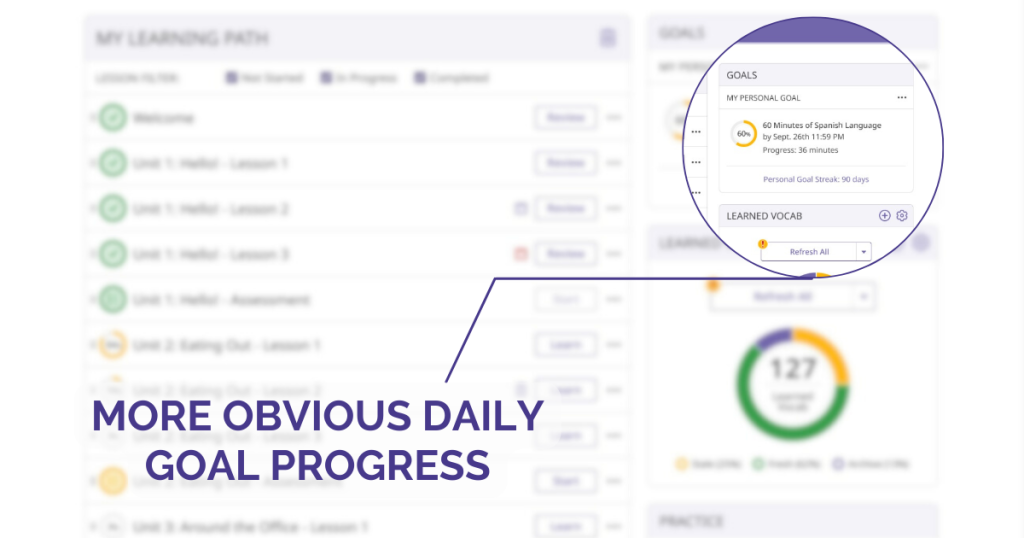
Ring 3: Review regularly
The third progress ring (to rule them all): your Learned Vocab status. It’s also a progress ring now, showing how much of your vocabulary is at risk of being forgotten.
Green = good, you know these words. Yellow = you’ve got vocab that needs review. (BTW, these new high contrast colors were chosen with accessibility in mind.)
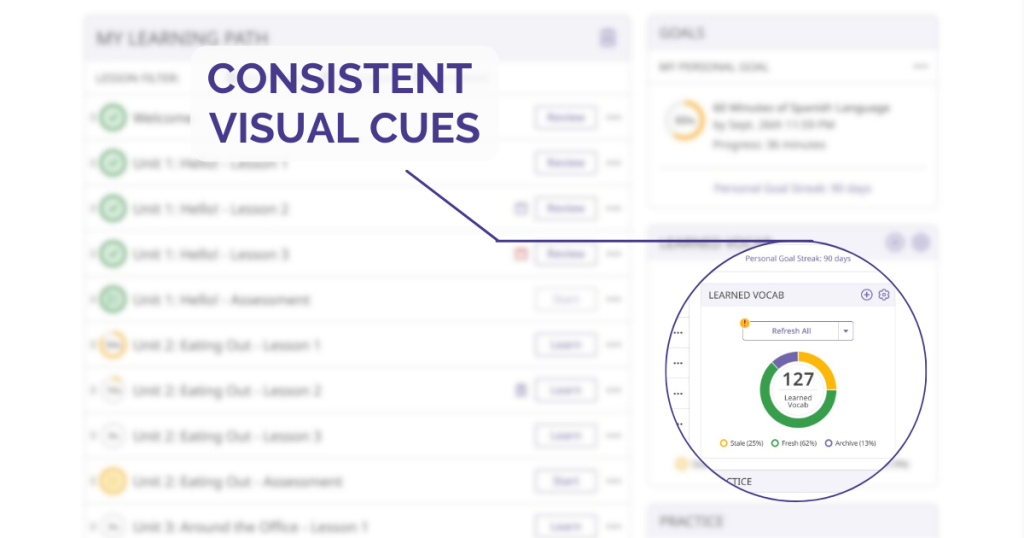
Keep the ring completely green (or purple for words you no longer need to review) and be confident you’ve really mastered all that new vocab.
And we mean all your vocab. You can now add your own custom vocab right from your dashboard by clicking on the + icon.
Log in now to start closing your rings!

Build vocabulary, practice pronunciation, and more with Transparent Language Online. Available anytime, anywhere, on any device.




Leave a comment: